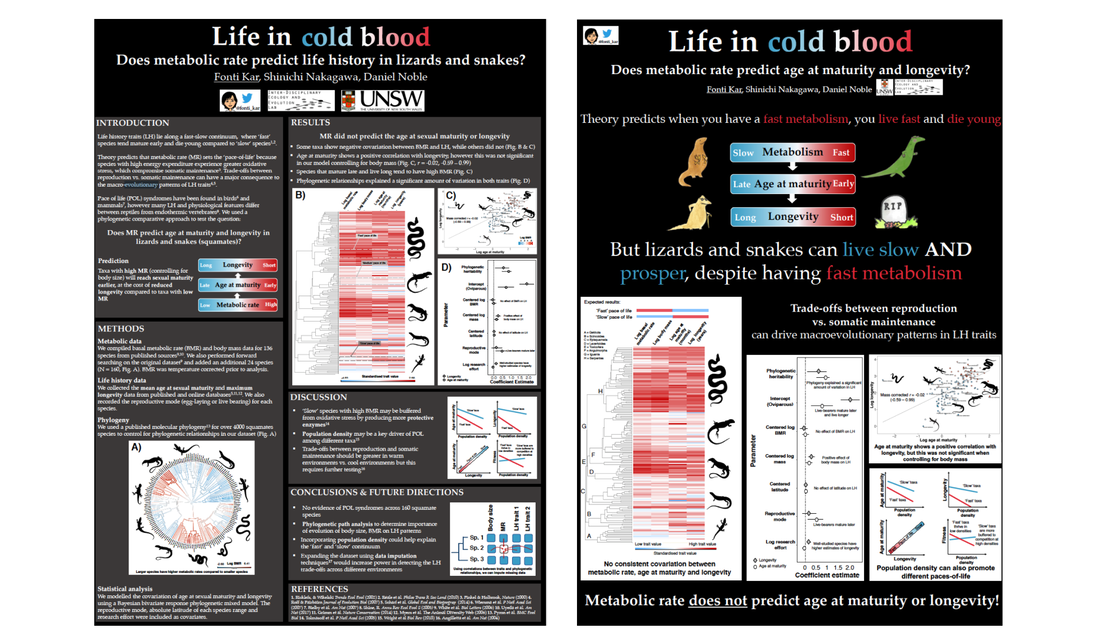So I posed the question to twitter:
The twitter consensus is that under no circumstance would you want to present a text-heavy poster when you can present a ‘distilled’ version that does the same job – less is really more. Science communication is becoming more and more about championing the significance of our work and placing less emphasis is on the nitty gritty details that goes on behind the scenes. While details are important, they take up a lot of text and space on a poster and are less effective in capturing the attention of tired conference-goers.
Think of your poster as a visual aid, instead of making your poster an extensive outline of your manuscript, use it as a springboard to your science chats. While I am no expert in making conference posters, below I have shared a few tips that I use when putting together a poster. I hope that these can give poster design a little flair to help start those valuable discussions during poster sessions. Before getting to this, I want to emphasise one point: we don’t need to ‘dumb down’ our work. Instead, we should think about what the best way is to get our message across as efficiently as possible, that is without overloading our audience with details (that’s where the discussion can start).
Can I get a figure with that?
A well thought-out figure can save you from explaining a complex idea with text. Consider framing your hypothesis and predictions as a figure. A few simple graphs featuring the main variables as axis labels and some ‘pretend’ data can directly convey to the reader what type of data you collected, your experimental design, and the results you expect to find. These simple graphs can also prime your audience in how to interpret your real results as well if you then present them in the same format. Overall this reduces the different types of information that are being presented. You can then use large ticks and crosses to show whether your results support your predictions, so it is super clear what you found already at first glance. Poster sessions are usually at the end of a long day of talks, so do what you can to make things easier for your audience. With all my figures, I usually include a ‘one-liner’ take home message for each figure. That way, anyone can walk away from my poster knowing what my key findings are even if they are not directly in my field. Also help your audience interpret the figure by doing as much of the work for them! Use simple shapes and lines to guide them through your work. If you have particular sections you want to emphasise, try using a circle or a box. Labels and arrows are great for explaining the specific components of your figure. How to slip in bonus material One way to add detail to your poster is by providing a printed supplement. These are often miniature copies of your poster with additional text (double-sided if you must!). This is also a great way to include a reference list if you have cited sources in your poster. You can pin a clear sleeve that holds your supplement below your poster, so people can help themselves.
Another eco-friendly way to add supplementary materials to your poster is to use a scannable-QR code. There are free QR code generators (https://goo.gl/2FcPoe) that allow you to link to your website, videos, or a pdf of a preprint. I’ve seen poster presenters bring their smart devices to the poster session to share additional videos or figures. You can get pretty creative with augmented reality apps, but remember not to go overboard, think about whether adding something is really necessary to convey your message, rather than overloading a tired audience with too much *stuff*.
Colour schemes and visual balance Sticking to a consistent colour palette creates a visually cohesive poster. Always opt for a colour-blindness friendly palette if you can (see https://github.com/karthik/wesanderson)! You can colour code certain text so your audience can make associations between your text and your figures. For example, I used red to represent ‘fast’ traits and blue for ‘slow’ traits. Make use of the negative space between figures and text boxes. Using a consistent gap width and aligning your poster components makes your poster feel less crowded. It also reduces the number of silly things that ‘bug’ some people, so they are more focused on the actual science. Try spreading your main components into halves or thirds so your poster looks balanced. I use PowerPoint to make my posters, and it allows me to very easily duplicate the poster and rearrange components. Try a couple of iterations, changing the size of your figures and text, you’ll eventually land on a layout you will be happy with. Feedback and practice I distinctly remember a few days before I printed my poster, a few of my PhD buddies crowded around my desk and told me to move that, colour this, change that, delete this. Little details that would have not crossed my mind was actually distracting them from looking at the content. So use the people around you (office buddies, lab group etc) as a resource! Ask for their opinion and try and incorporate their feedback and also do that same for them. The first time I had to present a poster at an international meeting, I practiced presenting my poster with students that were not directly in my field. A practice poster session allows you to figure out ways to explain aspects of your poster that minimises rambling. It also lets you identify sections that you need to read a bit more about so that you can explain your ideas better. You can even anticipate questions from your audience and brush up some ideas on how to answer them! Poster sessions are be fun opportunities to meet people in your field, get new ideas and spark collaborations. Remember that you are going to be physically next to your poster, so tailor your poster so it guides your audience through the coolness of your work. Be creative and have fun with it! If you want to read more about designing your conference poster, check out my friend James O’Hanlon’s blog about his award-winning poster! (https://jamesohanlonresearch.wordpress.com/2015/01/09/conference-posters-less-is-more/)
0 Comments
Leave a Reply. |
|